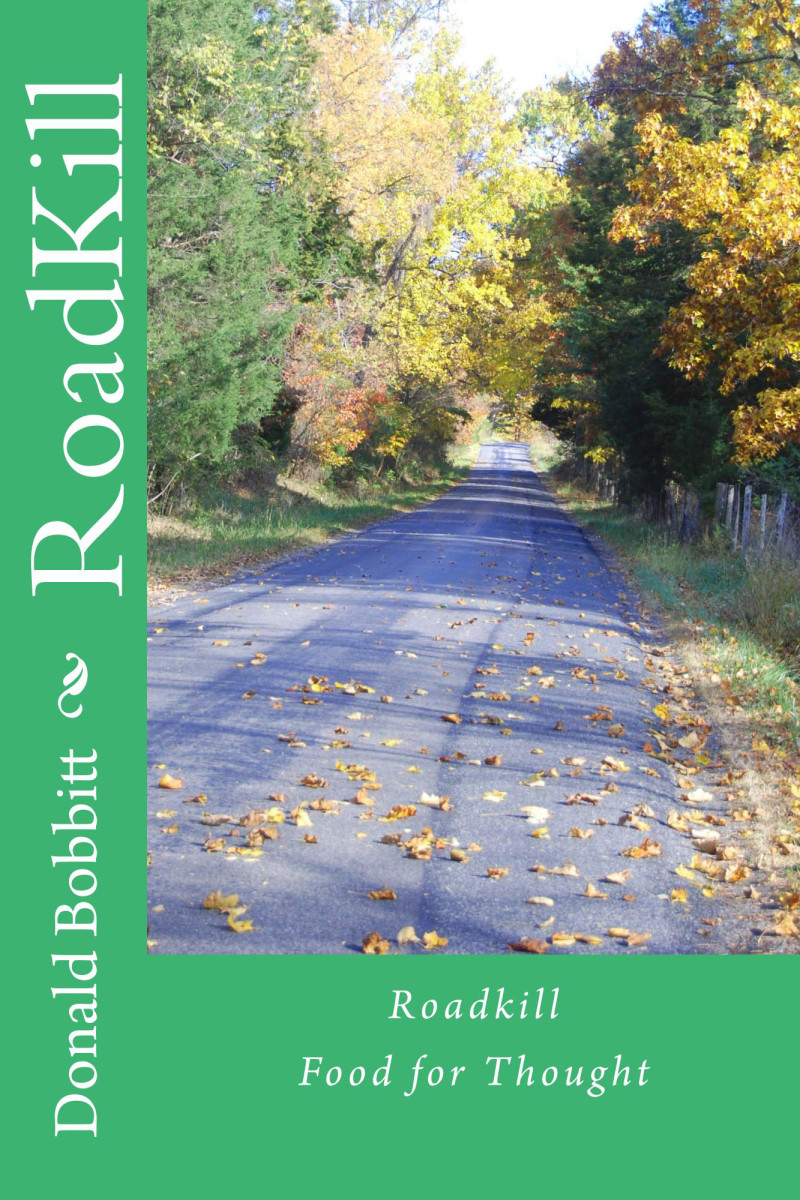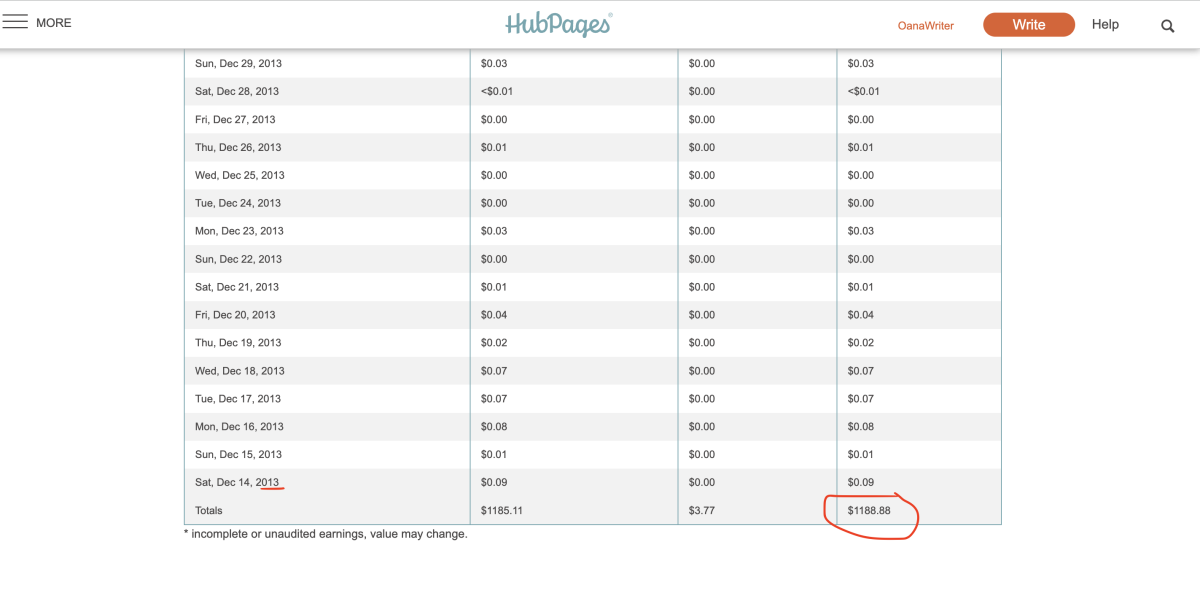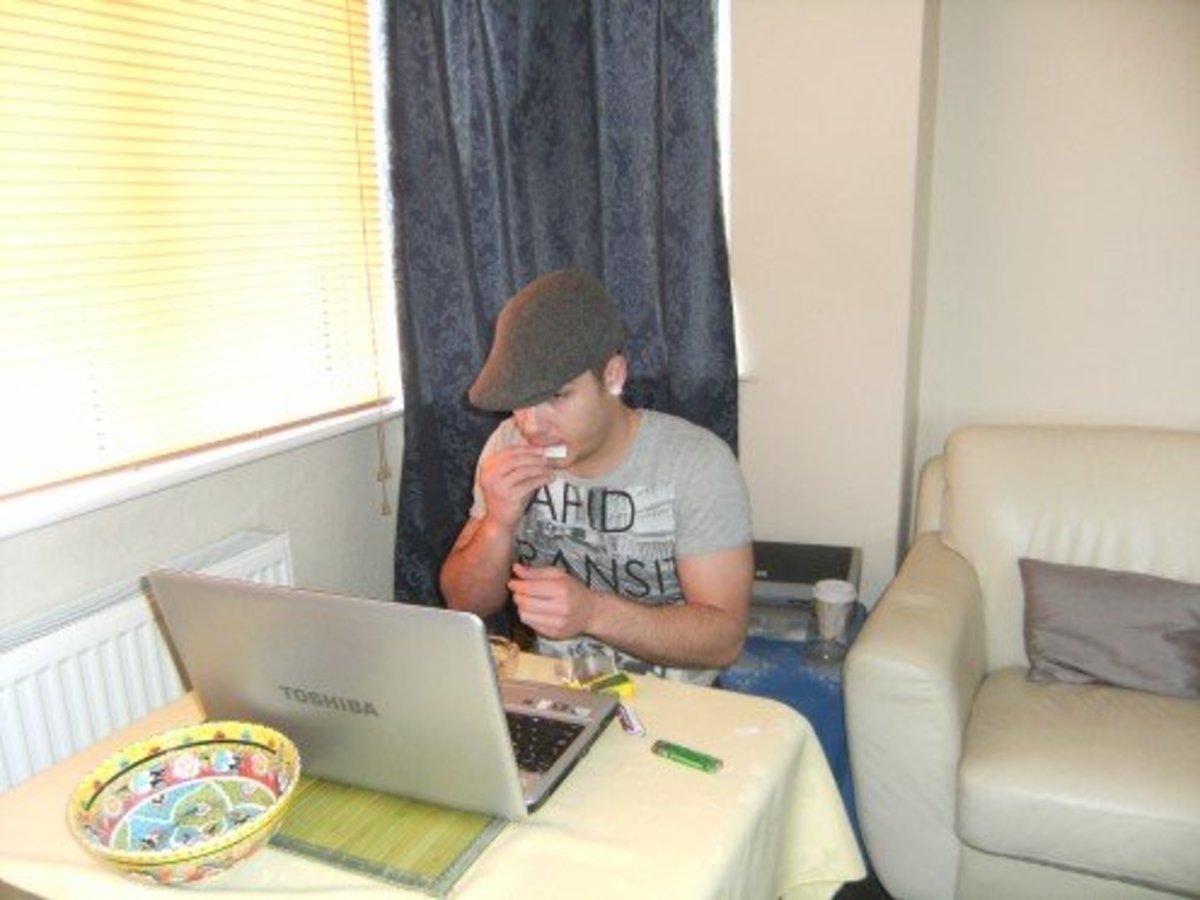The Amazon Affiliate Program

The Amazon Affiliate Program is one of the best affiliate programs available on the internet. Being an online business helps Amazon understand how customers can fully utilize their tools and maximize profits with easy to use features. Whether you want to do specific product placements or general advertisements, Amazons diverse inventory allows for flexibility in your particular needs. If you are writing an article on wine you can have books on the subject, storage containers, accessories, or even the movie Sideways. There are few stores on the web with such a diverse selection of merchandise at competitive prices.
Banners and LInks
Banners
Amazon has an excellent selection of banners to place on your website. They come in a variety of colors and sizes so that you can choose the design that will best complement your layout scheme. They also have banners for special occasions like Back to School, Black Friday and popular holidays.
WIdgets
Widgets can bring a more interactive appearance to your Amazon links and move away from the more static approach offered by most other affiliate programs. This can be important to a dynamic internet where people expect more active involvement.
Product Links
The individual product links are what make Amazon stand out from the crowd. Their huge selection allows you to pinpoint the exact products that will best target your audience. Chances are you will be able to find whatever you want. Most people use Amazon for books, movies and music but they offer so much more. They have a wide variety of electronics, appliances, clothing, toys and...I could spend an entire hub just discussing their products. Much like their banners they are extremely flexible and can be customized to blend in with your web page.
aStore
The aStore can be a wonderful and easy tool to bring together a group of products and create a store on the internet. This store might only exist on Amazon or you can plug it into your personal website. Although creating your own store allows for more visual creativity and unique functions, having an aStore does not require the time, skills, or money required to build such a site. Amazon has already build the store so you don’t need to know HTML or any type of coding. All you have to do is select from different design options. Any site that works with money is going to need extra security, which raises your costs of operation. By using an aStore, Amazon handles the transactions and security for you. Amazon is also a recognized and trusted name. People will feel more confident making a purchase through Amazon than with a smaller unknown site.
Get Paid
The Amazon Affiliate Program is one of the largest on the internet. It is a great program and can be very profitable. How much you make is dependent on what you sell and how much. You make a percentage for each item sold through your affiliate link and that percentage increases the more products you sell. Some products are at a set percentage. You are working on commission.
*Below is a chart that breaks down these sales numbers as of January 2013.
You will want to check their current policies because they may change.
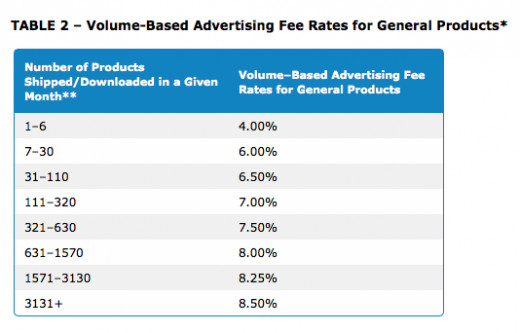
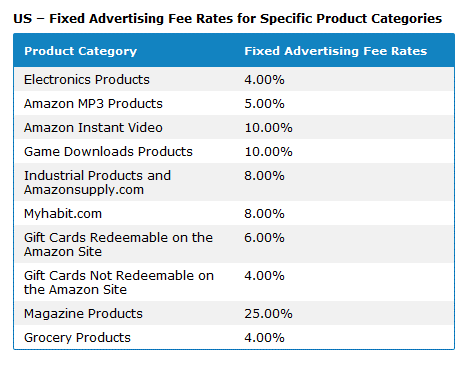
Signing Up
Setting up an Amazon Affiliate account is easy. Near the bottom of the Amazon home page is a column in the center titled Make Money With Us. In that column you will find a link titled Become an Affiliate. (Or you can click here. It is the same link.) From this page you can learn more about the program or hit the big button that says “Join Now for Free”. From there all you have to do is follow the step by step directions.
Once you have signed up linking products to your website is a breeze. They provide the HTML codes to embed on your site. All you have to do is choose the designs you like, copy the code and paste.
Amazon on Hubpages
This section is for HubPage users.
Linking an Amazon Account to Hubpages
Linking your Amazon Affiliate Program account to Hubpages is simple.
1. Go to your account.
2. Select “Earning” from the top row.
3. In the Exterior Affiliate Settings box click the Amazon button.
4. Enter your Amazon Associates Tracking ID
5. YOU'RE done!
Your Amazon Associates Tracking ID can be found in the upper left corner of your Amazon affiliate account’s page. It will look something like this. (hubpages-20)
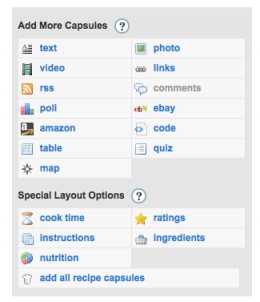
Amazon Capsule
Hubpages has an Amazon capsule. All you have to do is select the capsule and put it in the location you desire as you would any other capsule. From there you can choose individual products or have a random selection appear based on keywords.
To choose individual products click the “Choose Specific Products” option and the number of products you wish to display. Then go to Amazon and find the items you want to sell. You can either put in the Amazon URL or ASIN or ISBN.
You may want to choose random products because there are so many options that you want to vary up the choices when people read your article. These products are not permanent and will change around. Select the “Choose Keywords” button. You will want to search different keywords / phrases and preview the results.
When choosing items to sell make sure they are relevant to your topic. Be careful not to inundate your article with merchandise. Too many products will look like you are using the article as an advertisement as opposed to an interesting article for people to read. Your goal is to entertain and educate. Place the Amazon capsules at the appropriate location. Your articles should be broken up into sections to allow for relevant pictures and products to be placed next to them. If you write a strong Hub that people come to read then sales will follow. The internet is a numbers game. The more people you attract the higher your chances someone will click on a product or advertisement.
When products come at the end of my article, I like to put two Amazon or Amazon/eBay capsules side by side. It looks more symmetrical and pleasing to the eye. I have put an example below. HubPages new layout makes this a little more difficult. The Important thing to remember is always keep the article looking sleek.